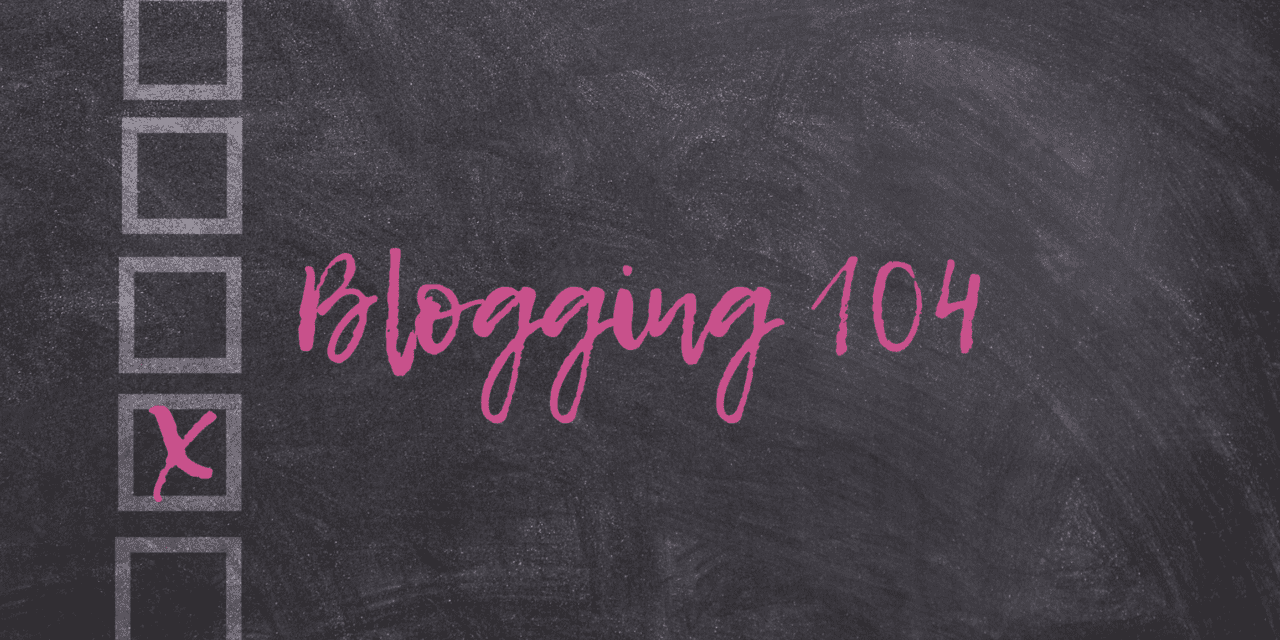Blogging 104: Ways to Improve the Performance of Your WordPress Website
WordPress is currently the leading content management system (CMS) on the internet. It’s highly utilized because of its flexibility, and the ease at which newbies can build and manage a website. Lots of websites and even millions have been created by using WordPress. A more significant percentage of them rose to stardom because of the tools and the plugins made available for their search engine optimization.
One of the reasons for embracing this CMS software is the ease at which it’s possible to optimize the website’s loading speed. There are plugins to simplify operations and also programmers, who have discovered lots of tricks by sharing ideas with others in the WordPress universe. You must have started wondering why much importance is associated with the site’s loading speed to have taken so much research and effort.
That’s because the success of your website, and even your business depends on it. Getting sales through your website greatly depends on the number of traffic received, and there can’t be enough traffic when it takes a site 5-10 seconds to load. The people of the world are moving at a faster pace. Gone are the days when people will wait on a business to purchase with their money when there are alternatives and other businesses to patronize on the internet.
For this reason, it isn’t pleasant for a website to have a slow loading speed. In a research conducted not too long ago, it was deduced that most internet users won’t wait on a website to load for more than 5 seconds. The mobile users even said they are out the moment the loading duration takes more than three seconds. Moreover, a publication released by Google far back in 2018 noted that loading speed would be part of ranking criteria. Did you just said “oh no!!!”? That means you just realized one reason your site has not been ranking so high recently.
Well, now is not the time to throw yourself a pity party. It’s time to brace up and learn what others have been doing to attract more buyers to their side. The following are the ways to optimize your site’s loading speed.
1. Choose a high-performance WordPress hosting plan.
As I mentioned in my previous post about “how to make a WordPress website,” most problems encountered by website owners are due to the wrong decisions they made during website creation. And here again, I will have to elaborate on the issue with shared hosting.
The problem with shared hosting is that they are highly populated, and their hosts are not making enough money to maintain them. Therefore, all sites on a server may slow down when there is much traffic on it. This usually happens during holiday sales when there are many buyers entering the sites. And you will highly be disappointed making less than others in the niche because of your sluggish website.
A better hosting plan to the shared hosting is the Virtual Private Server (VPS) hosting. In this case, you are still going to share a single server with some other websites, but each of the sites will have enough share of the server’s CPU, memory, storage capacity, and bandwidth. The best of all and also the most expensive is the dedicated hosting in which you own your server.
The surprising thing about these hosting companies is that almost all of them offer these three different packages. Still, much advertisement is done on shared hosting because it comes cheap and easily attracts people. I am not saying that cheap hosting is bad or offer reduced loading speed, but I am trying to make a point that you should be observant to go through each of the plans and read more reviews before selecting one. However, most of them allow users to upgrade to a better package.
In summary, whatever web host you choose, make sure that you select a package that will best serve your website and avoid a shared server if you are expecting much traffic.
2. Choose a host that has an advanced enabled caching mechanism.
I love to take this now because it goes in-line with web hosting. Sometimes, maybe while researching web hosting companies, you must have wondered why some hosts are costly compared to others. The likes of Kinsta, and WP Engine provide services at the rate of 30-$900 per month. While there are others like Bluehost and HostGator gives that out between $8-$60, even for the business and enterprise plan.
Apart from the type of server offered, disk size, and free domains, the other differences are the caching mechanism and the CDN that also significantly impact the loading speed of a website- these are the features that make some host expensive than the others. I will take the caching mechanism here, and leave the CDN for the next point.
According to Wikipedia, web caching is the temporary storage of web documents, such as web pages, images, and other multimedia types, to reduce server delay. The better way to understand caching is through our daily calculations. As kids, when we were first introduced to arithmetic, it will take us time to run down our multiplication tables to provide an answer to 5×9. However, with time we discover that we can give that answer with a twinkle of an eye- that is the best explanation for web caching so far.
Bringing it to web discussion, whenever a reader request for a web page for the first time, the server will have to go through the work of searching, and the interpretation of the page’s HTML codes to present the reader a natural result. However, when caching is in place, the server won’t have to go through that same time-consuming process to provide another audience that same page because it has already been cached- it will only take some microseconds. I hope you have gotten an idea of what web caching is?
Therefore, sites launched on a server with caching features will always perform better than others on the aspect of loading speed. You don’t have to panic and give up on your digital campaign because your budget did not accommodate a vast server. You can achieve the same speed by being selective about your web host, and going a bit techie.
You might be thinking of why going through the stress when you can easily install a free or premium caching plugin- that method can also increase your speed. But not like using a host that supports the LiteSpeed caching technology and has server-side caching options. Examples of cheap web hosts with these services are NameHero and A2hosting.
These web hosts are cheap compared to Kinsta and WP Engine because you have to set up all these functions by yourself, and these have advanced customer support. You can also install your LiteSpeed web server technology, and enhance it to the best performance using the server-side options.
For those interested, please watch the video below to learn how to set up your LiteSpeed web server technology.
3. Make use of a CDN
CDN is an acronym for content delivery network. This network is used for keeping copies of your site content in a different geographical location in the world. And it’s beneficial because it provides speedy accessibility for people living far away from your web hosting company.
Let’s say you have your website hosted on a server in the United States. It would take longer for anyone to access your pages from Africa due to a condition known as Latency. And Latency is just the delay experienced in the transfer of data across a very long distance. However, with a CDN, you can keep your site content on a server in Africa to avoid Latency. The popular content delivery networks are BunnyCDN and Cloudflare.
Like caching technology, not all plans offer CDN, and those who have are expensive. The expensive ones will automatically get your contents on a content delivery network, but you can also go for a lesser web-host and still use the CDN. It will only cost you some pennies and extra effort.
Note: The previous video also teaches how to use BunnyCDN.
Another alternative is to avoid content delivery network by hosting your website on a server located in the area where you will get most of your traffic. This alternative solution will work best for local businesses who offer their services within a city or a state. All they have to do is to find a host very close to their geographical location.
4. Choose a lightweight theme.
Another thing that slows down a site loading speed is the theme used. Normally, in the building of websites, designers are always tempted to use themes with many attractive features such as glossy colors and appealing widgets. This is so because we believe that people love a beautiful and colorful environment. That’s very true, but its side effect is a more extended loading period.
The reason for the slow loading speed is that these exciting features result in a bigger file size. For this reason, it’s better to go for lightweight default themes that have fewer shiny features. Free themes are the best to use in this case. Although they have less attractive features, they offer speedy loading. Meanwhile, you can still get one that is attractive with a small size- Look into the twenty-twenty WordPress theme.
However, this idea doesn’t stop you from using the paid themes. Just make sure that the one to be purchased has the modification feature, through which you can remove some of the glossy colors and heavyweight widgets.
5. Image optimization
Just like themes, images can also slow down the loading speed of a website. Quality images are always stressed for SEO, but the size should also be kept minimal for speedy loading. Therefore, website owners must learn image optimization to have quality and smaller sized images.
There are two ways to go about your image optimization: manually and automatically. The manual method is done by using software like Photoshop to compress the images into a smaller size. Moreover, you can also change the image’s format from PNG to JPG to drastically minimize their size and still retains their quality. The automatic way is to use image optimization plugins such as Optimole and ShortPixel– these plugins will automatically optimize your images when placed on your website pages.
6. Removing uninstalled plugins cache files
There are several ways by which plugins can affect the loading speed of a site. One of the methods is when there are too many of them. Meanwhile, the more harmful way is when they leave behind their cache files after they are uninstalled. These cache contains rows and columns of data that do weigh down a site from loading faster. The causes are the same as that of images and themes, the moment they are much, the more the website begins to act sluggishly.
Therefore, website owners and designers should cultivate the habit of removing uninstalled plugins cache. Moreover, you can automate the removal by using the in-built WordPress site health tool, and WP Reset. Whereas, you can avoid uninstallation in the first place by researching plugins very well before using them. By doing that, you will avoid lots of useless plugins and only utilize the good ones.
Last thought;
I know you will be expecting more as other sources have provided, but I believe that with these six steps, you can get your website loading in microseconds- that’s half a second. They are easy to perform and make sure you check out the video to understand how to come about those technical parts. So what are you still waiting for? Get your website optimized and begin to compete with other businesses.