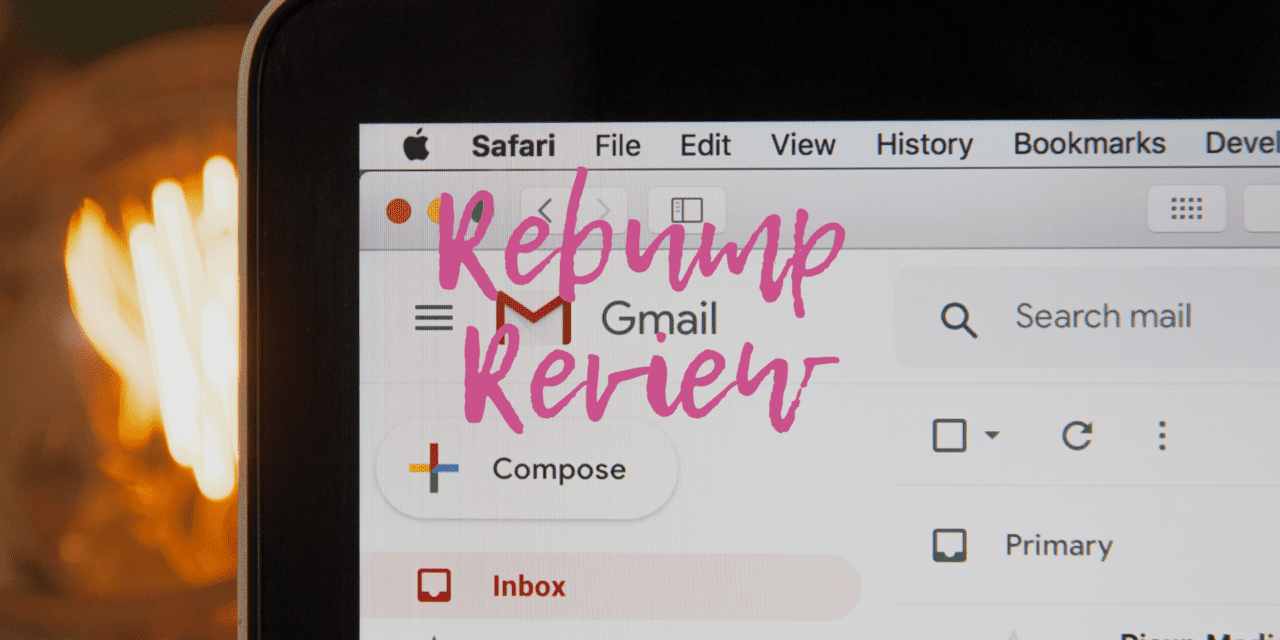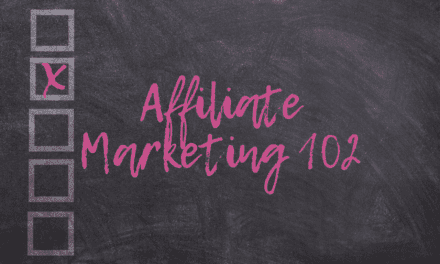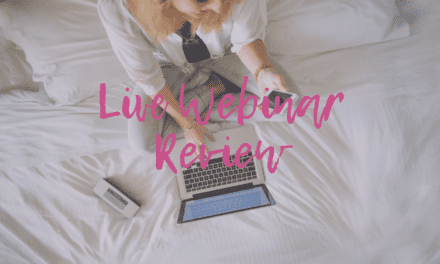With emails, you can compel your eCommerce store visitors into buying. Also, you can make a buyer purchase more, and you can offer discounts to your regular buyers. But it’s easier said than done, making money through email marketing requires consistency. Every single day or twice in a week, you have to ensure that your message pops up in their inbox.
Messaging your clients is not different, and getting a reply from them is the toughest part of all. They also have hundreds of messages to go through, and only a selected few will get a response. You can only get their attention through regular messaging. But how can a business owner be consistent with emails while there are other things to do?
Rebump is the software that can make that happen. The purpose of developing this application is to help people in sending automated follow-up messages to recipients. With Rebump, you will get a reply from a large percentage of your clients. Just set the message once, and watch the application do the magic.
What is Rebump?
Rebump is simply an application that helps people send follow-up emails to others. This software isn’t another email client like Gmail or Yahoo. It’s just a piece of software that can be integrated into any of your email clients to send customized friendly email messages to people, or businesses.
This application has been able to put an end to the stress encountered by businesses in writing follow-up messages and getting replies from their clients or buyers. Meanwhile, the whole process is automatic. It means that you set it once, and the program sends the messages according to your arranged sequence.
Another great thing about Rebump is that it monitors and shows you the status of each message. From which, you see those that have been replied to, and those that have been read by the recipient. Besides, it’s designed to end a sequence the moment a recipient reply any of the follow-ups.
Who can use Rebump?
The quick answer is anybody who uses emails in their business communications. Whether you are an entrepreneur, a freelancer, or you are into eCommerce, Rebump is the right software for getting the most from your messages.
It’s even better for those that offer services as their products. With this application, you can send project quotations, invoices, and project results to your clients. And also arrange follow-ups that will bring up the topic to the top of their inbox every day till they finally give you a reply.
Rebump is the right email for those in the eCommerce business. Apart from email marketing tools like Aweber, and Mailchimp that you use for messaging people on your email list. Rebump can be used for your returning buyers. All you need to do is to identify their email address and use Rebump to remind them about the product(s) they have in their carts.
Rebump is an amazing little piece of software that can be used by virtually anyone who wants their emails to count on their recipient’s inbox. Meanwhile, the application is very flexible, in the sense that the recipient doesn’t have to be your client- it can be anybody.
What are the features of Rebump?
I will like to define some terms before proceeding to the features of this application to have a better understanding of how this application works.
Bump
The word “bump” is used as a replacement for follow-up messages. So, bumps are every other message that follows your first email to a recipient. They are sent automatically by this application.
Sequence
A sequence is a series of bumps with their time intervals. There is a default sequence, and you can also create a new one for different categories of people.
Bcc and Cc
Bcc is the abbreviation of Blind carbon copy, and Cc is a carbon copy. These two features are usually displayed when we are about to send email through our email clients. And they are both used in mass messaging. In Gmail, the cc and bcc feature is found just below the “to” form where you drop the email of your recipients.
In this case, we are not mass messaging. But the mobile users need the bcc address given by Rebump to add a bump sequence to the original message. The alternative to this is to use the Rebump chrome extension that is only available for desktop users and only works for Gmail and G-suite.
Now that we have learned the three terms let’s move on to Rebump features.
Customizable bump messages
What do you think? An application that only sends reminders to your recipients. No, all bumps are customizable. You can decide to add images, include tables, edit the texts, and specify sending day and time of all the follow-ups. You can also edit the HTML of the source code.
Personalized Bump messages
How about been able to include the first name, last name, or company name of your recipients to the bump messages? Rebump has made that easy with just some clicks of your mouse. It does this automatically if you have the recipient information saved on your Gmail contact list.
The other way is to create a contact list on your Rebump account. All these can be done on your “personalize your bumps” page. Once you have the recipient details saved on your contact list, you then return to your bumps. And then copy your preferred variables from the box on the right side of your bump box and then paste the variables in your messages. So, when you are using this sequence in your Gmail, it automatically pulls up the personal information of the recipient to their stored email.
Creation of new sequences
Rebump has already created a default bump sequence, but you can also create more for different recipient categories. Sequences are also customizable, and with that, you can make special ones for your prospects, clients, regular buyers, students, and so on.
Meanwhile, you can also save and reuse this sequence at other times. Each of them will have their respective Bcc. All you need to do is copy their Bcc address and paste it in the Bcc area while composing your emails.
Rebump has a default number of four bumps for a sequence, but you can add more. The “add more bump button” is located rightly below the fourth bump. The highest number of bumps is 10, and you can also delete bumps. Another alternative option to delete is to off a bump but only applies to every bump that follows the third.
The most amazing part of this feature is that you can see what each looks like before sending them to your recipients. After creating a sequence, click on “send text,” and all the bumps will be sent to your registered email.
Automatic follow-up messages
This is the part where the bumps and sequences come to play. The ease with using Rebump is that apart from the original message, all other emails (Bumps) will be sent automatically.
The automatic messaging is done using the extension or by adding the bcc address. The role of the Rebump chrome extension is that it automatically connect your Gmail or G-Suite account to your Rebump account.
With that, you will have the Rebump icon on your Gmail app so that you have your default sequence bcc address on your screen whenever you click on this icon. There will also be a drop-down arrow beside the Rebump icon where you can select the bump sequence you want to attach to the original message. The second way is by copying and pasting the bcc address that has been explained above.
A regular summary of bump activity
Rebump provides its users with a regular summary of their bump activities from which they can see their bump performance. This feature is indeed wonderful. Having a simple spreadsheet of your bump performance will enable you to track the bumps that have been sent, messages replied to, and those that have a bounced status.
There is another tab titled inactive/complete which shows the performance of your past bumps. In there, you will see those that were rescued (replied to) and those that were deleted by you. Rebump grants users the opportunity to cancel bumps manually. This feature is necessary since it’s not all your recipients that will reply through emails. Some may decide to call or send text messages.
What are the Pros of Rebump?
Rebump is a very nice and useful application. Businesses and marketers are and will be forever grateful to have an application like this to send follow-up messages. The following are the benefits derived by Rebump users;
- It eliminates the stress of manually composing and sending follow-up messages.
- It gives entrepreneurs and business owners the time to focus on other areas.
- Rebump is fully automated.
- Creating a new sequence makes the process a lot easier
- The application is very easy to understand and set up.
- Users can make more profit and sales through Rebump.
- A regular summary of bumps performance is very innovative.
- Too cheap for its service
- New features are coming up.
What are the cons of Rebump?
Well, I think the only cons of Rebump falls on the part of the recipients. People hate it when a business or a brand flood their inbox with lots of messages. But this wouldn’t be a problem if the bumps are sensibly spaced, and their contents only focus on reminding the recipient of the original message.
How much does Rebump?
As stated in the pros section, Rebump is very cheap compared to its benefits. The best of it all is that you can test this application for 30days with no cards requirement. Rebump pricing comes in two packages: Unlimited and Unlimited Plus.
The unlimited package cost $5 per month for amazing features including automatic follow-up messages, 4 bumps per message, customizable bumps, and a simplified dashboard. The Plus is given out for $12 per month. And in this case, you have 10 bumps per message, personalized bumps, and multiple bump messages. How about getting the annual deal of the Plus package at a more affordable cost?
Appsumo is offering one code of the Unlimited Plus package at $115 per annum. By my calculation, you will be saving $29. The interesting thing about this offer is that it comes with a 60-day money-back guarantee meaning that for no reason, you can decide to get your money back within 60 days of purchase. Cool right.
Purchase your Rebump through Appsumo today!!
Disclosure: Some of the links in this post are ‘affiliate links.’ This means if you click on the link and purchase the item, I will receive an affiliate commission.