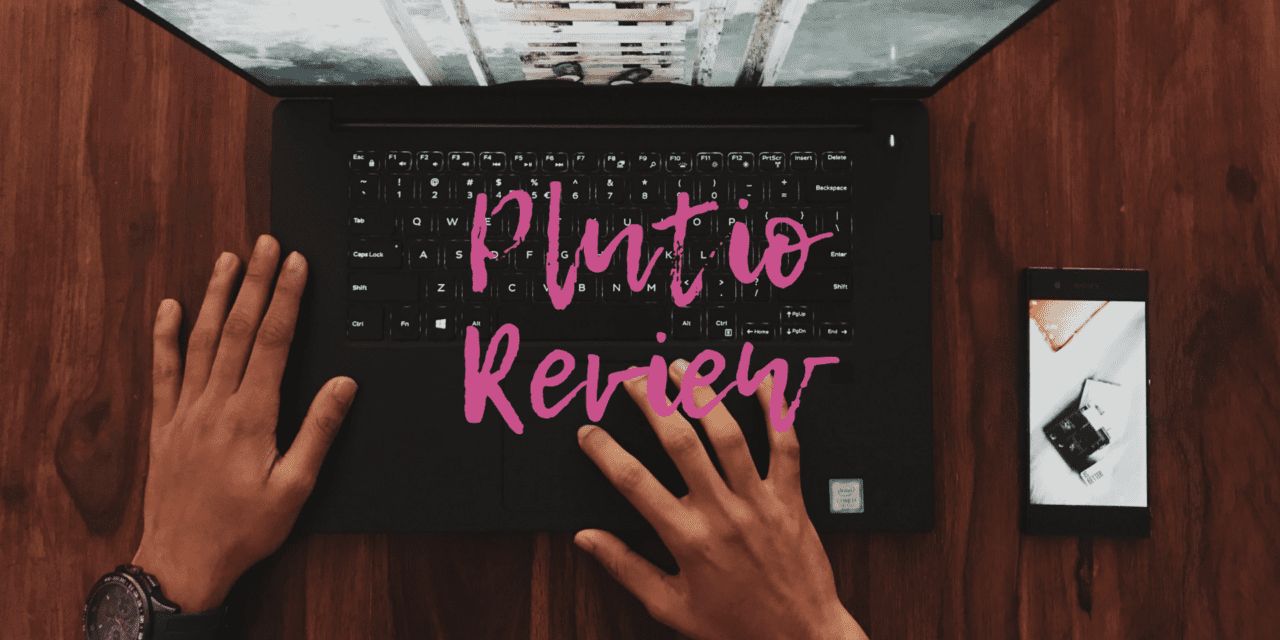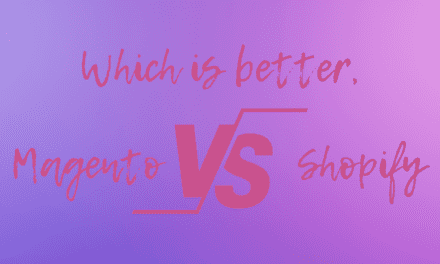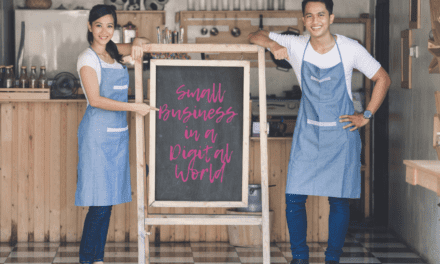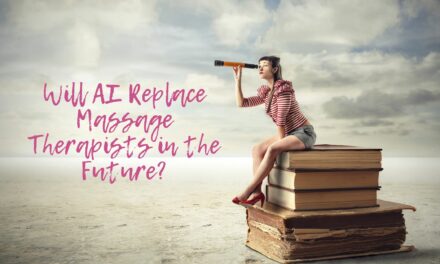So, how do we do it? How do entrepreneurs manage their tasks, projects, and employees without letting them affect other aspects of their life? We do it through the use of project management tools. These are software that assists business owners in keeping their work together in one spreadsheet.
There are many project management tools available on the internet. But the problem with most of them is that they can’t work independently, that’s entrepreneurs usually have to utilize two or three applications to manage their work. However, the situation changed when Plutio came into the business.
What is Plutio?
Plutio is a wonderful piece of software. It’s a fully packed application that allows people in business to manage their work effectively. Plutio is equipped with all the tools needed by an entrepreneur or freelancer to manage projects, send proposals, create invoices, and work harmoniously with their teammates and employees.
The fantastic thing about it is that it’s highly customizable. You can shape it to meet your business demands. It is a piece of software that makes business running easier for its users.
Who can use Plutio?
Virtually everybody in business can use Plutio, mostly small business owners. It’s very useful for individuals who run their business alone or works with a few employees. These are the people who have lots of things to handle all by themselves. Therefore, they need to have a means or a tool to simplify their works.
The people that fall into this category are entrepreneurs, consultants, freelancers, salespeople, and contractors. Irrespective of the products they deal in or the services they render, Plutio is very helpful in keeping records of what they have done and things on their to-do list.
Plutio works so well for freelancers because they can easily get jobs from their clients, prepare payment invoices, allocate jobs to their teammates, update clients about their job status, and get payments for delivered jobs.
Salespeople can also benefit as much as the freelancers. They can use this software to keep records of the orders they have gotten, those that are cleared, and those they are yet to deliver to their clients. So likewise for those who are contractors or into consultancy.
Plutio is an all-in-one project management tool like it’s usually referred to by its users. There is no boundary to what you can use it for. Meanwhile, there are features for you to tailor it to your business needs.
What are the features of Plutio?
Talking about features, Plutio has lots of it to offer. It may even take you years to completely explore it all. Do you want to know the most interesting thing? Its developers are adding new features every day. Isn’t that great?
Meanwhile, the features available presently are incredible. You know what? Grab yourself some refreshments, and let’s get to it. The following are the features of Plutio.
1. Branding
What Pluto offers is white label branding. It’s a kind of branding in which you can remove all Plutio logo and designs and use those that belong to your brand. This feature helps in gaining nice impressions from clients that join any of your tasks. Meanwhile, you can fix your brand email as a custom email for all outgoing emails.
You can also customize templates and design your interface with colors that blend so well with your brand for uniqueness and professionalism. Lest I forget, it’s also possible for you to make a unique domain name instead of using the Pluto sub-domain name in public links.
2. Tasks
The task section is for your private use. It will only be visible by members of your team whom you have delegated to some tasks. You can also add followers, which can be your clients or other team members to keep them updated on tasks. It’s also possible to copy each task’s link and send it to others for direct access.
There is more that can be done in the task section. You create custom fields, add color tags, and create sub-tasks to break down a task into smaller pieces for simplicity. Another great thing about this feature is that you can set start and due dates, and get a notification before each date.
The wonderful thing about the Plutio task feature is that you can make special comments and conversations on each task. With this, you will be able to distinguish your conversations with clients or teammates for each task.
3. Time tracking
Time tracking with Plutio is magnificent. With this software, you can set a time tracker on each task to see the time it takes for your freelancer or employees to complete a job. You can also log time into your Plutio timesheet if you forget to set your time tracker at the beginning of a task.
The amazing thing about this feature is that this timesheet is billable and automatically generates an invoice through which you can pay your employees. Meanwhile, you can easily print out, download, or send timesheet to people via this application.
4. Projects management
There’s no better way to manage projects than to have them all on one spreadsheet. With one look of the page, you will know those you have done, those with on-going tasks, and those that are yet to kick start.
Apart from knowing your projects’ status in one glance, you can also set their hourly rate through which you will bill your clients for all the time spent on the project. Just in the project section, you can also set the project currency. This feature is a good one for freelancers that work for people from different part of the world.
There are still more that can be done with this project management feature. You can decide to add color tags to distinguish project tasks, create custom statuses, set project indicators, and add task descriptions.
5. Professional invoices
No need to go through stress in designing and sending invoices to your clients, Plutio will get all done for you with a few clicks of your mouse. Invoices generated through this software are professional, and you can easily edit, customize, add notes, download, and share them with your clients.
The just added subscription feature is amazing. It helps users to produce and manage recurring bills and invoices. You can include your tax rate, show discounts, and use markers to indicate paid and unpaid invoices. The software assist entrepreneurs in avoiding clutter as they can easily attach invoices to respective tasks.
The notification feature also works with invoices. It will give instants notification when these invoices are viewed or paid.
6. Stunning proposals
Plutio will just not create proposals for you, but it will design the winning ones. These are proposals that will grab your client’s attention and make them rely upon your professionalism. Moreover, you don’t need to create these proposals every time. All you just need to do is get one right and save the templates for other times.
Don’t get stunned yet, and you are yet to see the awesomeness. Do you know that you can also insert items like videos, images, and tables to make them understand what the project is all about? Meanwhile, you can also set packages through which you will showcase features in each case.
What won’t stop amazing me is the electronic signature. It makes it possible for clients to approve and sign proposals. Once the proposal is approved, you can begin to execute them by creating tasks and delegate them to your teammates.
7. Secure contracts
You can also use Plutio to create legal contracts. The same features for proposals apply to contracts. You can edit, download, and keep track of your contracts. The electronic signature feature is also possible, and there’s room to accommodate multiple signees.
8. Client management
Inviting your clients to join projects is not the only thing you can do with Plutio. You can also create a profile for all of them and add notes to describe their company for future references. Meanwhile, you can also form and place these companies into categories to quickly know their needs whenever they contact you.
It’s also possible to schedule calls with clients and view their status to know if their online or offline. You can see their local time to know if they are reachable at any particular time. And when all deal is finalized, you are free to archive and stop them from accessing your Plutio workspace again.
9. Feature-rich inbox
I have reviewed lots of software over the past few weeks, and none of them has such a well-equipped chatting system. You can privately chat with your teammates and even your clients. Plutio also allows you to create group chats for you to brainstorm ideas with your clients and employees.
Every Plutio feature does stand out with something amazing, and their chatting system is not left out. You can make prewritten greetings and appreciation messages that can be sent to people at any given time.
10. Forms and Survey
Forms and surveys can be used to gather information, reviews, and know client’s satisfaction with your services. There is much that can be done with this form and survey feature. You can add expiring date, submission limit, and activation date. Meanwhile, you can also create a template and use it every other time.
With this software, you can embed your forms and survey anywhere. You can also choose the display format. It’s also possible to add signature fields.
11. Calendar
Every tasks, projects, and date set on Plutio will show on the calendar. Your offline schedule will also show up on this calendar whenever you synchronize your Google calendar.
12. Integrations
You can integrate your Plutio accounts to Stripe and Paypal to receive payment from clients. Meanwhile, Zapier integration is allowed to connect your Plutio application to other 500 applications on the internet.
What are the pros of Plutio?
Plutio has received countless positive reviews on the internet. Lots of entrepreneurs from different parts of the world have expressed their satisfaction over this software. The following are some of the noticeable pros of this project management software;
- It has all that’s needed for easy workflow.
- All payments made through Plutio are secure.
- Their customer support is more than reliable.
- Professionalism is at the peak with this software.
- Full branding is done under a few clicks of the mouse.
- The form and survey feature is innovative and very useful.
- Time tracking helps in monitoring employees.
- More features are coming in every day.
- There are Plutio applications for all mobile and desktop devices.
What are the cons of Plutio?
It’s very hard to come up with cons for this product because its provider never stops working and developing it to meet every user’s request. However, we can suggest some improvement on;
- Time tracking
- Meanwhile, it takes time to adapt to the mobile screen, and it’s very hard to navigate it when using the mobile chrome desktop’s view.
How much does Plutio cost?
Another pro of Plutio is that it comes at affordable prices. And since I have been reviewing SAAS packages, I have not seen anyone like Pluto’s that gives out all features in all three packages. The three packages are the solo plan, studio plan, and the team plan, and they cost $15, $20, and $30 per month, respectively. However, for any plan you select, you will pay $9 per month to get access to the White-label branding feature.
You can learn more about the Plutio deal by clicking here.
The slight difference in them is that not all offers contributors and client’s invitation. You can invite both in the team plan, only clients in the studio plan, and none is available for the solo plan.
You can also get Plutio at a more affordable price by buying the Appsumo deal. Appsumo is a brand that sells and offers software at lower prices. And they do this by selling the codes of this software. Meanwhile, they sometimes allow their customers to stack codes to get higher plans of this applications.
However, for now, stacking is not available for Plutio. The only code available is for the team plan, which is given out for $199 per year with branding-inclusive and 30 teammates features. Click here to purchase your on Appsumo quickly.
Disclosure: Some of the links in this post are ‘affiliate links.’ This means if you click on the link and purchase the item, I will receive an affiliate commission.