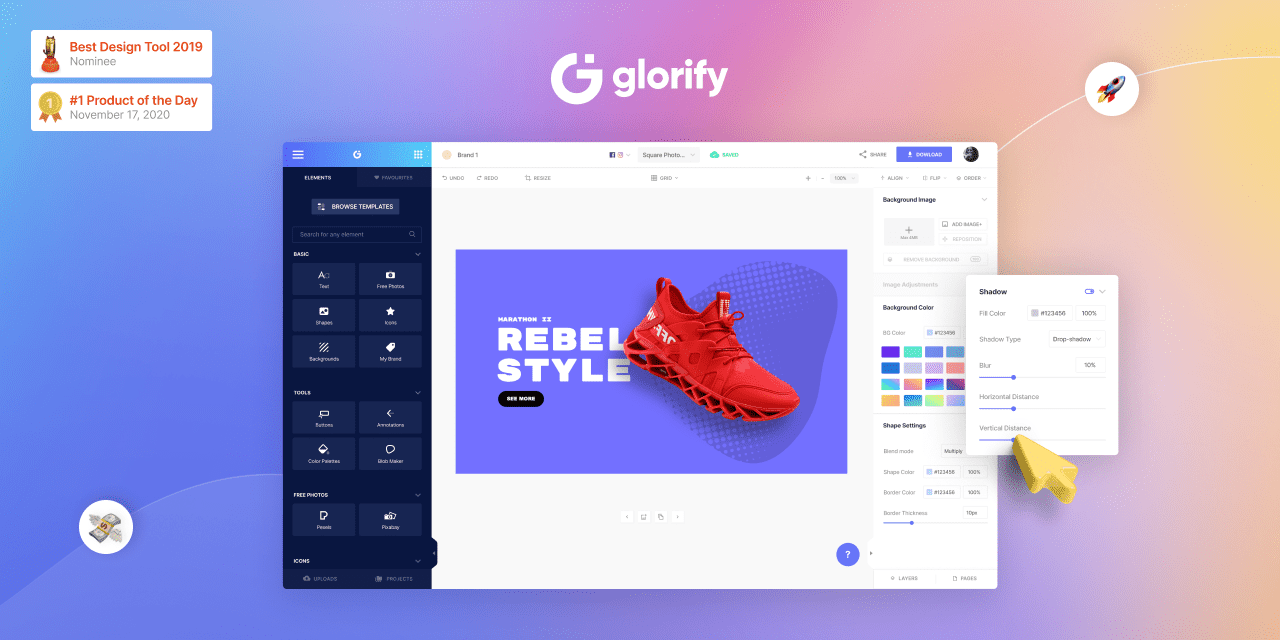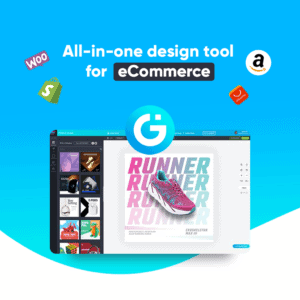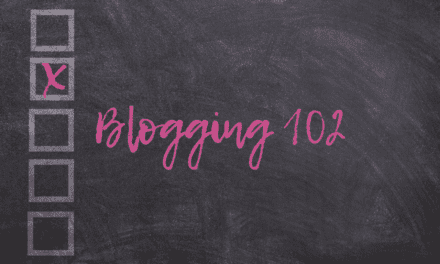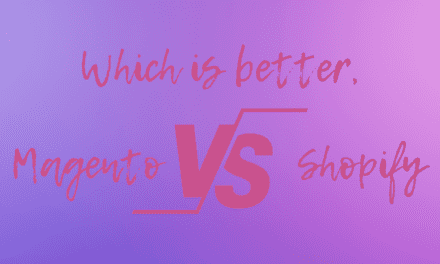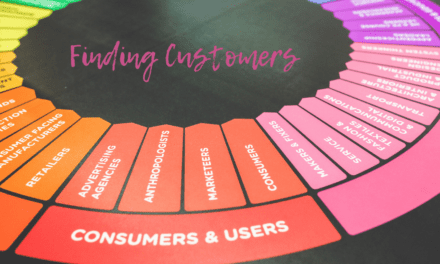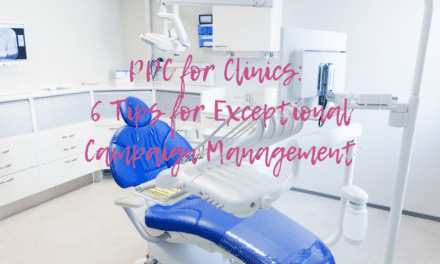The Only Graphics Designing Tools For Transforming Your E-commerce Store Into A Money-Making Machine
Product image is the major cause for success in the e-commerce market and every marketer should know that by now. There is no point in writing a long-text article stating the description, color, uses, and pros of a product without adding a picture of the product – not even an ordinary image but a high-quality image. Moreover, a product description without an image will only create a bad sentiment in the people who had visited your store. It would leave them asking what is wrong with the goods. Is there any product defect they are trying to hide?
The adage an image talks more than a thousand words is very much true till these days. People don’t have the time to read that wordy product description, but they would prefer to see all the features of the product in just one look. They want to have a visual taste of what they are about to purchase. Also, people of this generation don’t have the time to waste. They want to do everything at a go. They want to buy goods immediately before other needs arise.
For these reasons, online marketers should work hard to present their consumers with a high-quality image of their goods for better conviction. Meanwhile, it is never wrong to invest in a graphics designing tool. A tool that will enable you to create as many images as possible for a product without having to worry about the cost. Glorify app is the only software that will help you create “say-it-all” images for all your products.
Glorify App is a software built by digital marketers for the use of e-commerce marketers. It is a software that enables its users to create high-quality graphics with zero knowledge of graphic design. This application has lots of in-built tools that allows its users to create high-converting product images in a few clicks under 60 seconds. Glorify app is called the “only” product’s images creating software because there is no other software of its kind – no software that offers such great benefits at such amount.
The following are the features that make Glorify App the most preferable among all other graphics creating software.
1. Design magnificent images within minutes
An ordinary picture of your products won’t make you stand out from the crowd. That’s the reason for the need for an application to add a few touches to make it worth viewing. With the Glorify app, you can add amazing effects to your products with several fixtures that are pre-installed for you. The tool offers you thousands of templates on different subjects from which you can select and begins to make changes to meet up your idea. You can also change the text in the templates to convey your message and brand to the potential buyer.
Nothing gives a marketer joy like the time saved by using the Glorify app. From the software ever-growing templates library, one can easily select a beautiful template rather than wasting time to create or source one from the internet.
Meanwhile, the application offers a template for various platforms. They have also made provisions for you to advertise your products beyond your online store by offering templates compatible with different social media posts. By using Glorify, you can create a Facebook banner, Instagram cover photo, and e-book cover to advertise your product or niche. Think of how much this tool can be of advantage to your business and the time saved to deal with other aspects.
2. Changing and editing the background of your images
Maybe you are a seller on Amazon, eBay, or Shopify and you need to upload the images of your local made product. There is no need to go through the stress of photoshopping to add a new background to the product picture captured by your smartphone. Glorify app offers you the chance to remove the item from the background, and then paste it on an attractive template. You may be wondering how’s is that possible without using some technical skills or how can that be done without copying parts of the pre-existing background?
Glorify app has come up with a less tactful idea to get this done in a few seconds. To crop an item out of a background using the Glorify tools, all you got to do is to mark the item using the green marker and the background with a red marker. And then see how it removes the item from the background like magic. It’s cool right!!!
After which you can place the item on a new template and begin to edit the new background to your satisfaction. You can go as far as editing to the extent of adding shadow effects and reflections to make the picture more real.
3. Show your audience the whaoo in your product using the annotate tool
There is no better way to win over the growing competition than showing your audience what makes your product superior to others. And there will even be a high conversion rate if you can show those differences in an image. This is where you need the Glorify App. Using this software, you can label out the hottest features in your product. With this in place, you won’t have any problem trying to use your article to describe the new features the manufacturer just added to the product. Meaning that it would add more value to your article.
4. Image and design resizer
You’ve just created a stunning design and wish to use it to promote your product on your social media pages. There is a problem here because each social media accept different dimensions of images. What will you do?
You use the Glorify app. This software has an in-built image resizer that allows users to convert any image or design to your social media preference. Be it Facebook cover, Facebook advert, Instagram post, or Pinterest graphics, all is just one click away. See, it’s time-saving.
5. Logo maker
Branding is another thing that can help you promote your online business. And because of this, the software has an in-built logo maker to help you generate your business logo under a few minutes. With this tool, you can create a simple but catching logo for your business. The process is very easy and doesn’t require any graphic designing knowledge.
At first, you type in your brand name. Then, choose a keyword to describe what your business is all about and later choose your color preference. The tool is going to present you with hundreds of icons from which you select the one that conveys your idea from the information provided.
6. Great application at a cheap price
What do you think? Can you give correct guessing of how much these graphics designing tools will cost? Maybe hundreds of dollar or a thousand bucks. But to everyone’s surprise, this software is cheaper than what anybody can ever assume. Moreover, there is a promotional pricing for annual access to this software. Meanwhile, signing up to their website will give you a chance to gain from their discount bonuses.
So what are you still waiting for? The words amazing, fantastic, wonderful, incredible, and mind-blowing are few of the qualifiers used by its users to describe this software. Why can’t you let this show in your work and even in your e-commerce store? Show your professionalism to your audience and get lots of sales in return with the Glorify App.
Click here or on the Glorify image below if you are interested in a free trial, want to check out all of the available features and decide if it is a good fit for you. I personally use Glorify and providing you with my referral link.
Disclosure: Some of the links in this post are ‘affiliate links.’ This means if you click on the link and purchase the item, I will receive an affiliate commission at no additional cost to you.