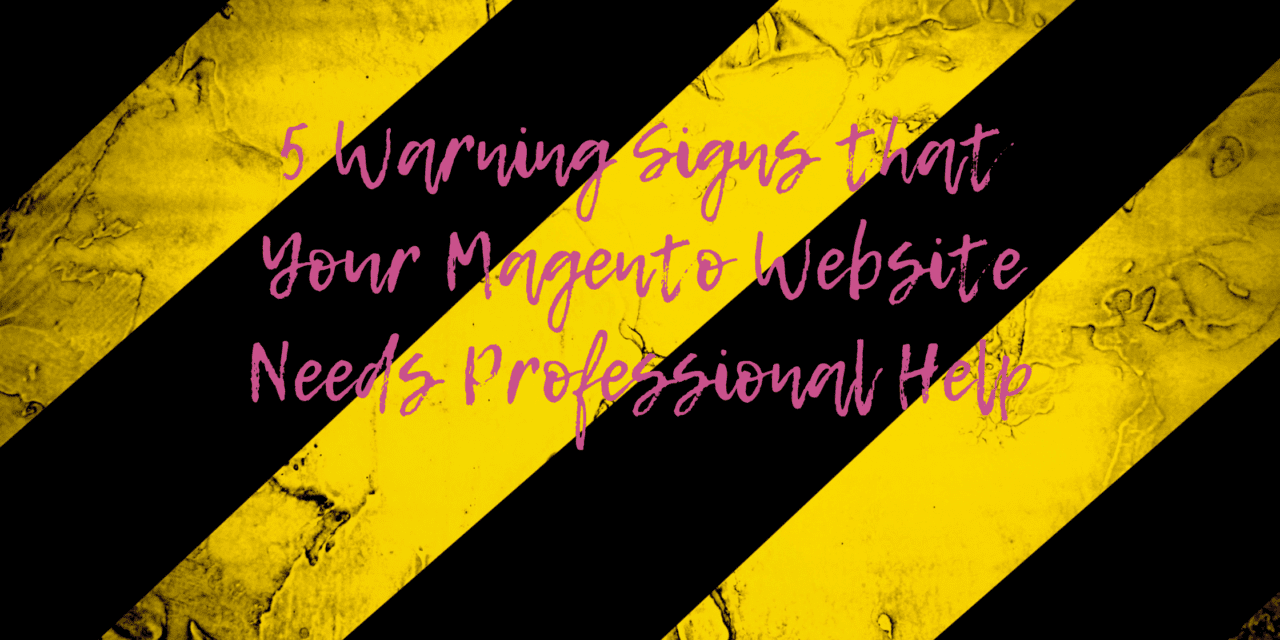Website designing is pretty much easy nowadays, unlike two decades ago when every website must pass through the desk of professional coders before it was launched. Today, anyone can create one using platforms and open-source codes available on the web.
One of the most popular open-source code website solutions is Magento. With this tool, you can build an ecommerce site for your business without writing a line of code. Moreover, it has a drag and drops page builder that will make you design like a pro.
It’s pretty exciting and self-fulfilling when you design an ecommerce website without hiring a professional. But then, that doesn’t mean you might not later need one in the future.
Your online store could run into critical issues beyond your understanding. You will need a full-stack programmer or Magento developer to resolve some of these errors.
The worst scenario is when these faults occur during the holiday season and on Black Fridays when people are more eager to buy. For this reason, merchants and ecommerce business owners must be on the lookout to detect warning signs before their Magento site finally run into an expensive problem.
Below are five warning signs that indicate that your website needs professional help.
Increased loading period
The first time you open your website, you will observe that the pages are loading incredibly quickly. However, as time days pass, it will begin to slow down, which can be detrimental to your ecommerce success.
Therefore, it’s crucial that you watch and keep records of your site loading speed from time to time. This could save you from losing sales on special days.
A good site should load within 3-5 seconds. There’s a big problem when it takes more time. No buyers would wait for 6 seconds for a website to load when other online stores offer the same product.
An outdated Magento version could be the reason for a longer loading period. It could also result from a deactivated Varnish cache or bulky Javascript and CSS files. You may find these terms hard to understand as a non-Magento professional. And you wouldn’t want to mess up your website even more by assuming that role.
Your role is to notice the lag and hire a professional to fix it into another error that will prevent accessibility. Magento developers know what to do to improve the speed.
Invalid indexing
This could be the problem when you’re getting warning messages that says “one or more indexes are fully invalid” on your website. It means that your admin is simultaneously indexing your website’s https and http versions, thus considering one of the versions a replica.
Getting things back in order requires the touch of a professional who will ensure that one version of the website is set as the preferred version. And the other has the relative canonical pointing to the preferred version. Isn’t that a bit technical?
Yes, very technical to you. But a simple task to the professionals. When you notice this error, do well to call the attention of a Magento expert to it.
Unfriendly SEO URLs
There isn’t a warning for this, and that’s why it’s tough to notice and likewise very dangerous. It takes extra focus and research to detect that Google is not indexing your pages because you’ve unfriendly SEO URLs.
It’s something you can fix yourself but will require you to dig into your website’s backend settings, which you wouldn’t want to risk. Therefore, whenever you notice that the Search engine does not index your pages. Perhaps, you used a tool that revealed that problem to you. Don’t relent in calling a professional to have it fixed.
The danger of this error is that Google researchers won’t be able to find your website on the web. Also, your pages won’t stand a chance to rank on Google SERPs.
The 503 error
This is the most common error on Magento. And it usually happens when you try installing a new Magento 2 extension on your website. The error indicates that a particular online service is temporarily unavailable to users.
This problem could emanate from the server you have your website hosted on, or your ecommerce store is stuck in maintenance mode. Whichever is the case, you can trust a professional to come to your rescue and resolve the error.
The first case may require the expert to place a call to your server support or send an email to them. While the second case would demand that the professional dig into your Magento root installation file for a document named “maintenance. flag”.
The Magento developer will remove the file with FTP, subsequently causing the website to exit the maintenance mode and correcting the 503 error.
Access denied
Lastly, the access denied error could result from either entering the wrong admin login details, setting improper privileges for extensions, or assigning the destructive role to new users. The solution to this can get you confused and frustrated. For this reason, you need to hire a Magento expert to get it fixed.
The expert will solve this problem by ensuring that all three possible causes are examined. The programmer might need to access your MySQL database to change the username and password on your database so that you gain access to your website once again.
Conclusion
The affairs and well-being of your online store should not be handled carelessly. Don’t hesitate to call a professional when the issue is beyond your understanding. By taking matters into your hands, you could cause more problems, leading to more extended downtime.
And you don’t want to bear the consequences because every down second is money lost. Do well to hire a professional to have your site fixed.